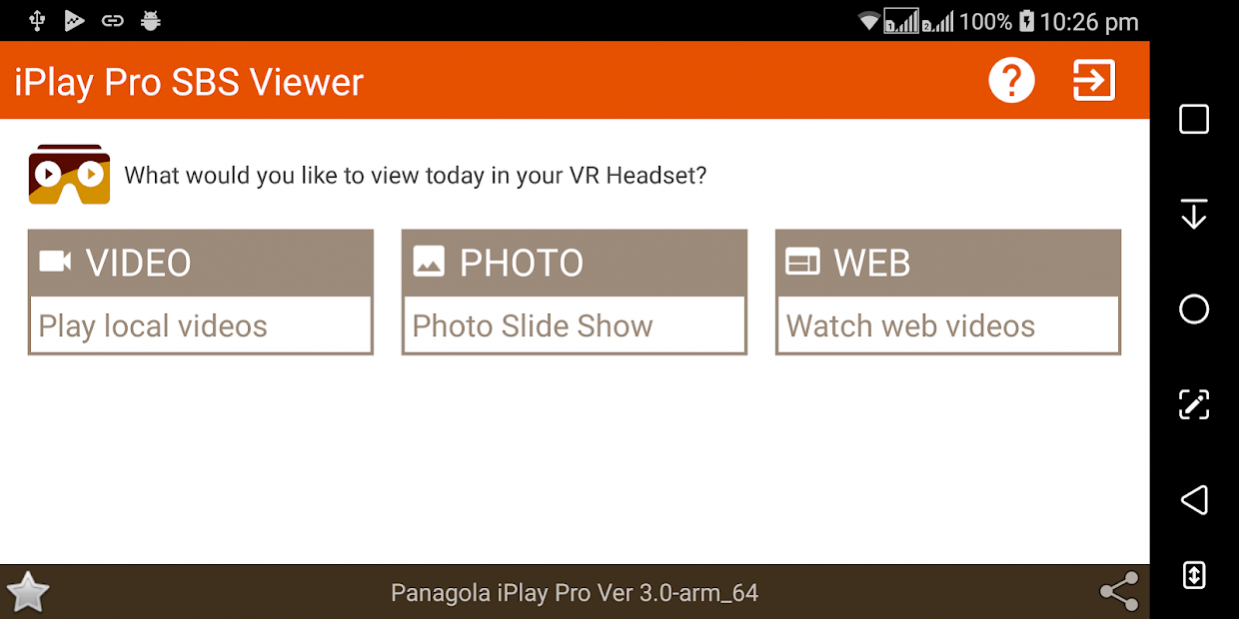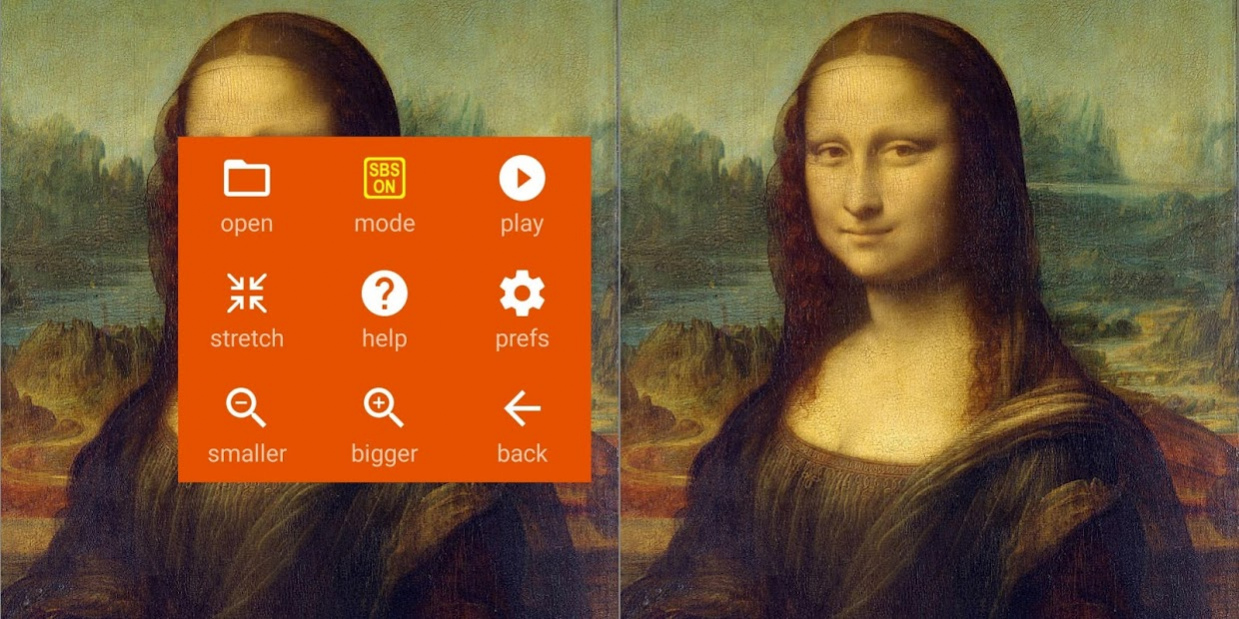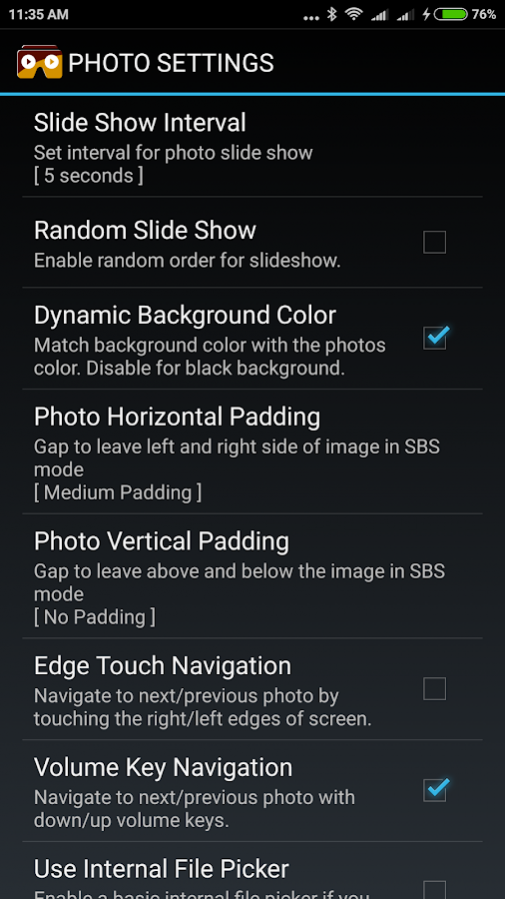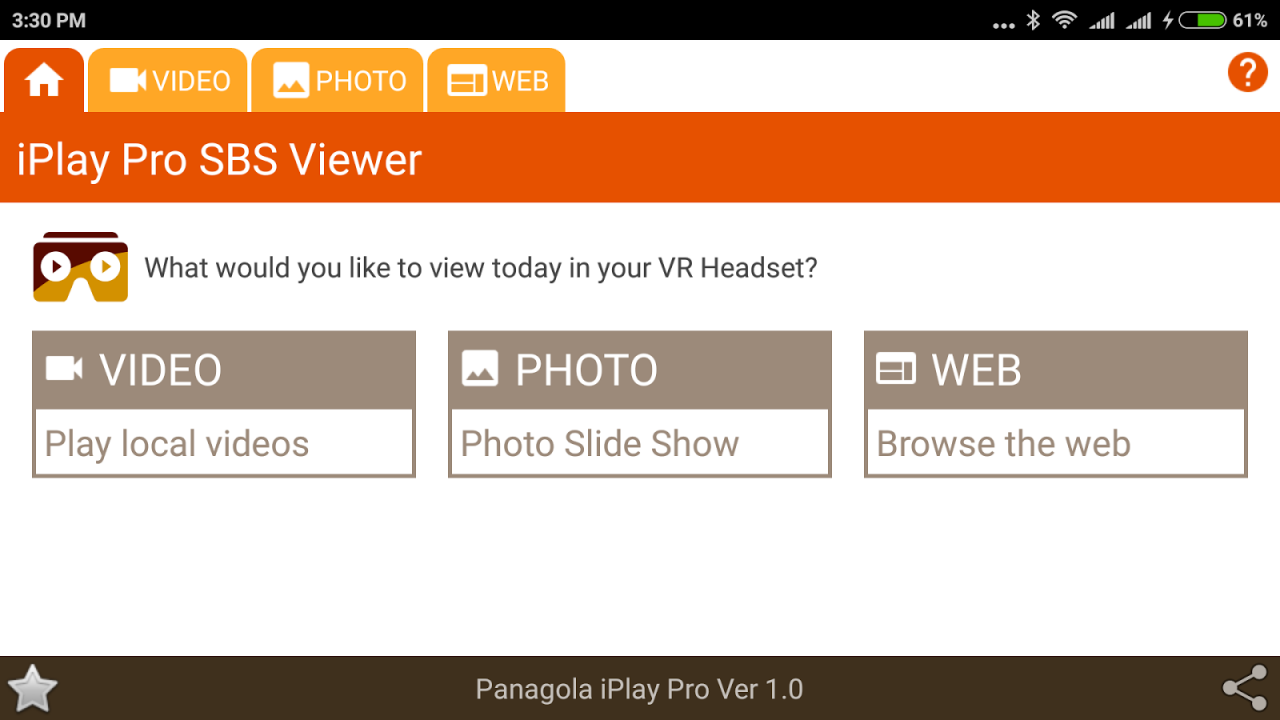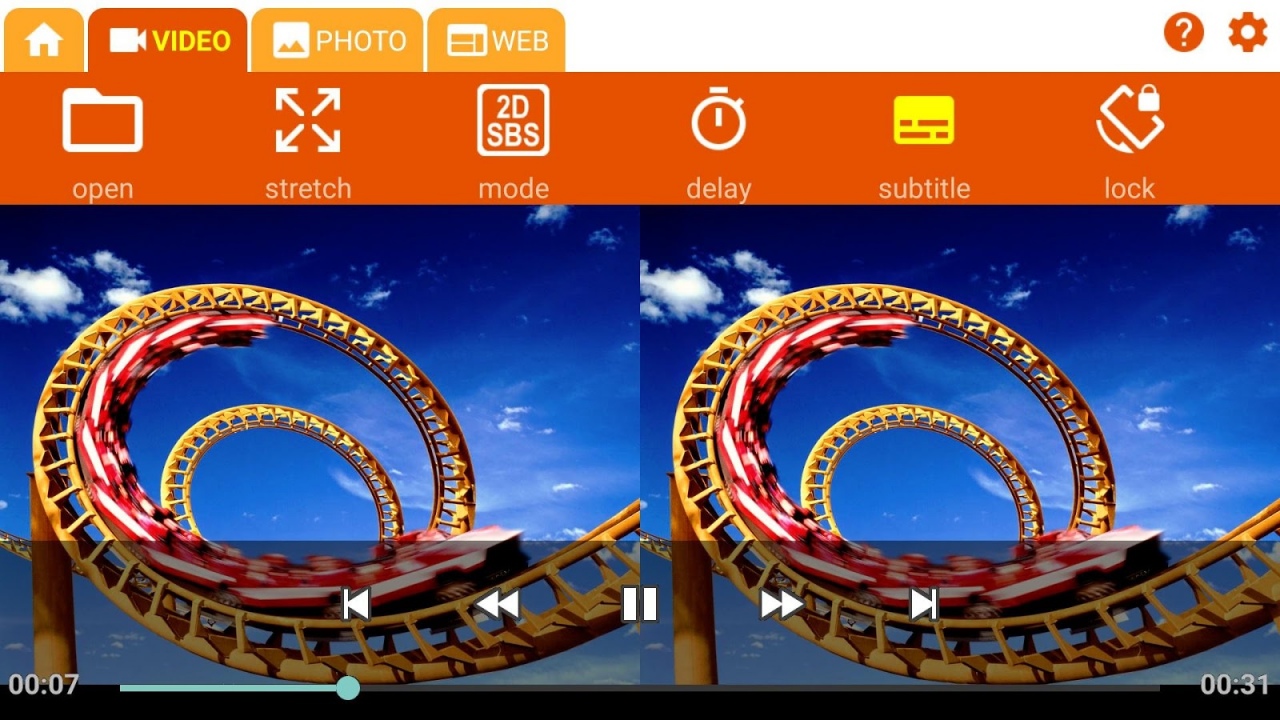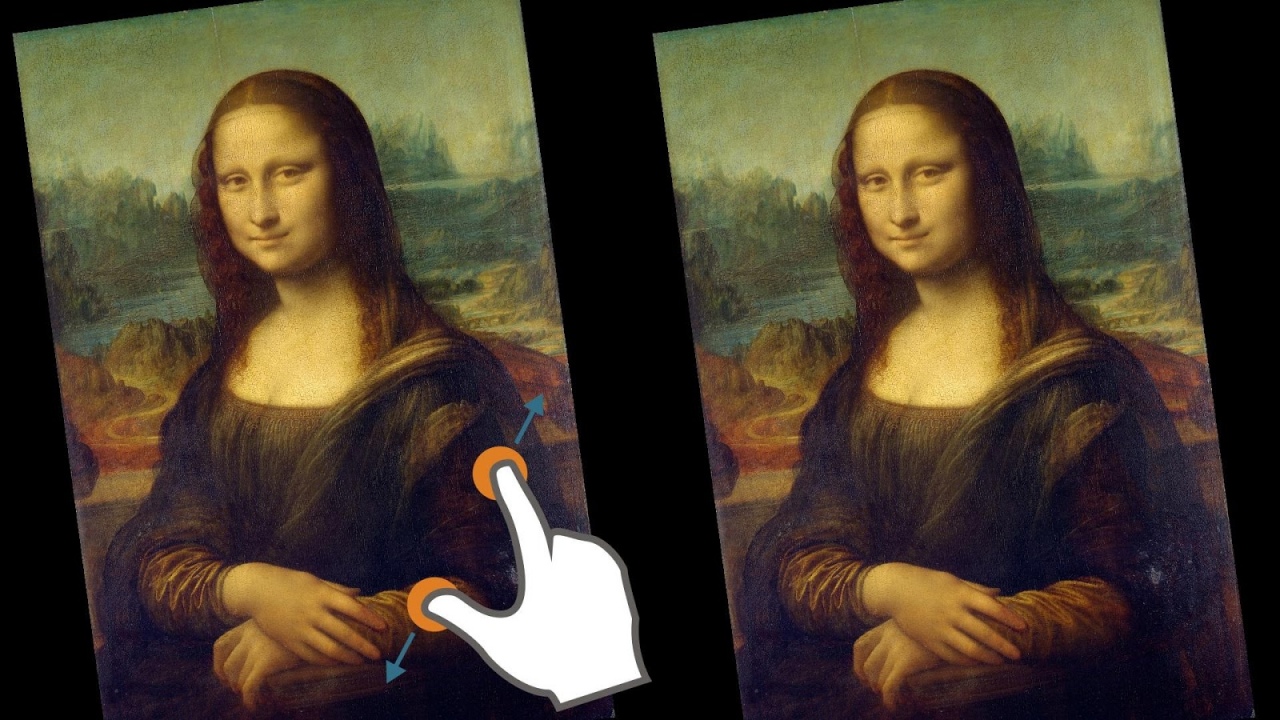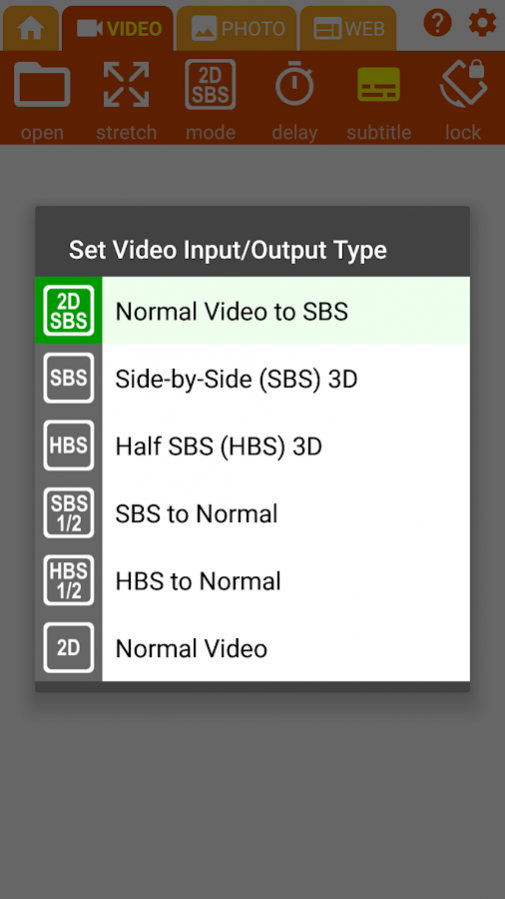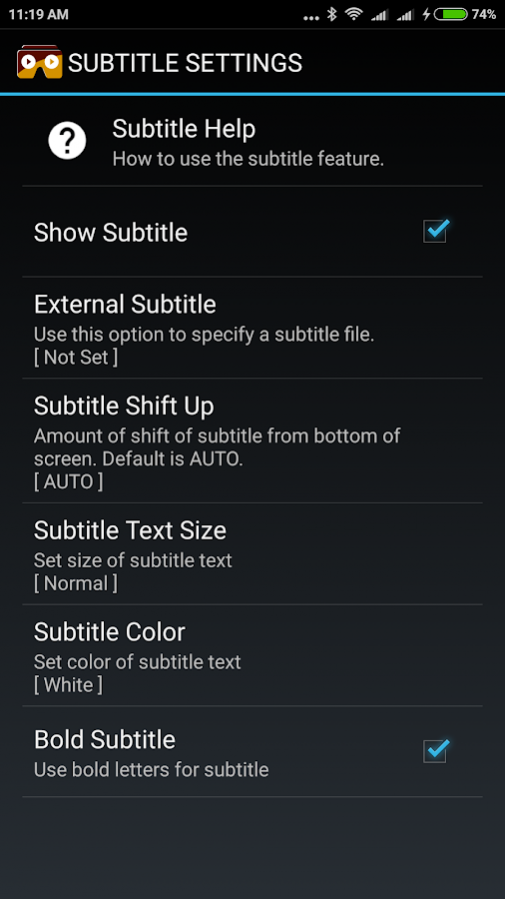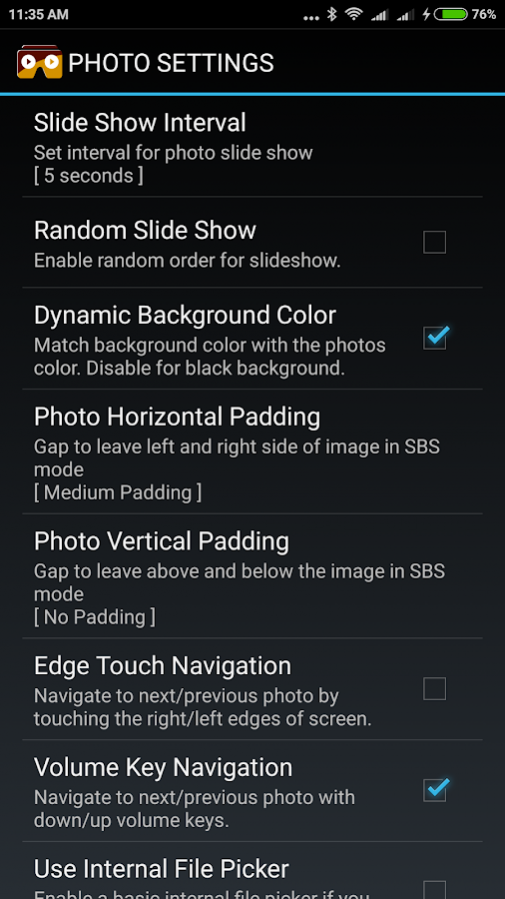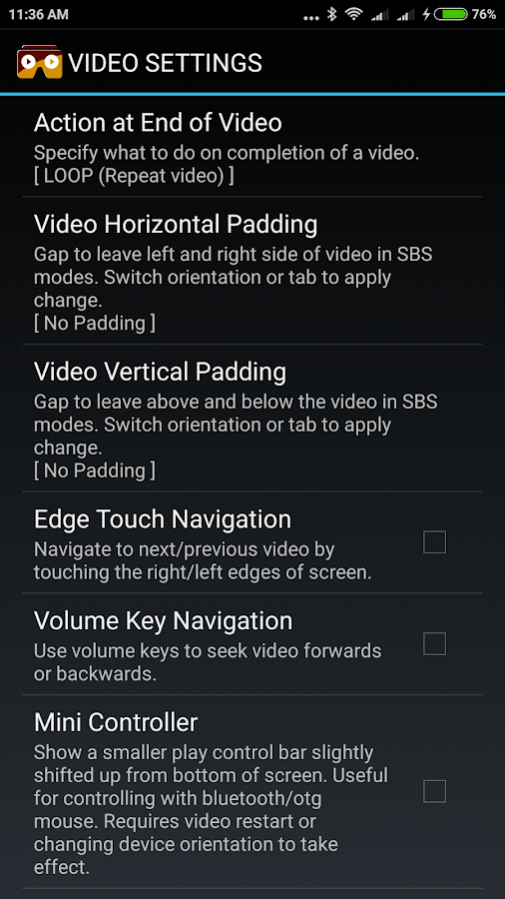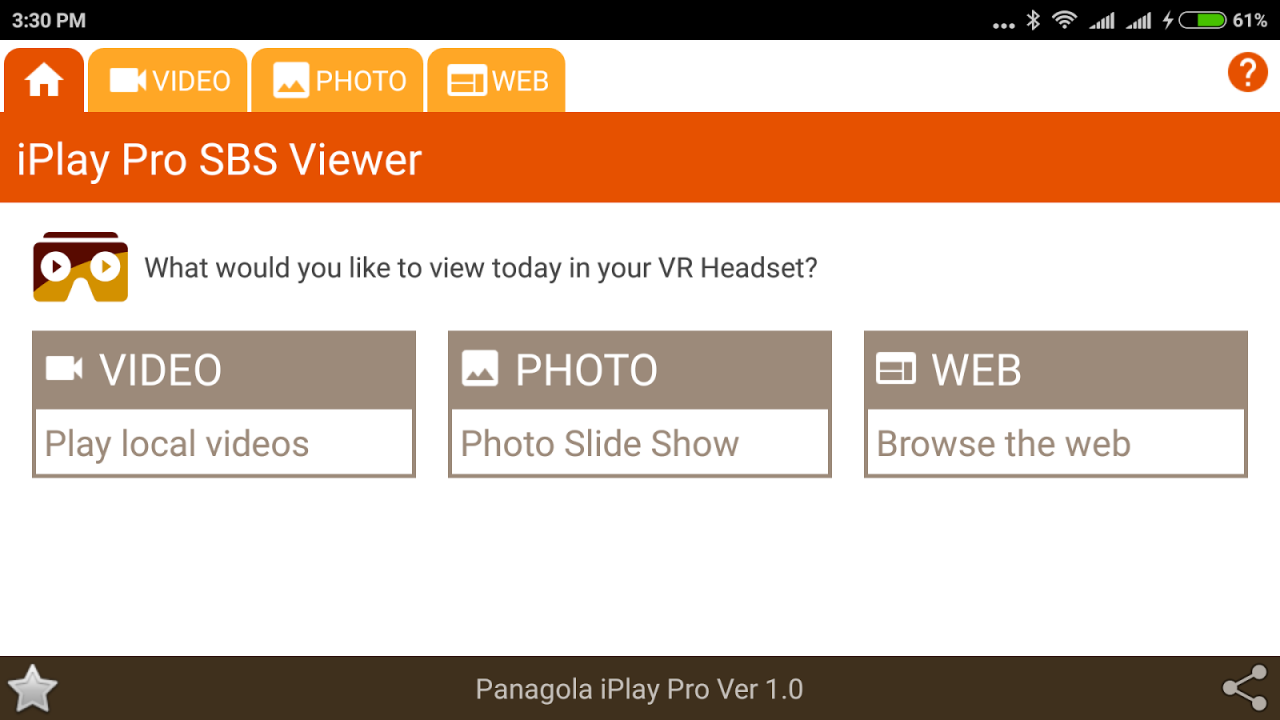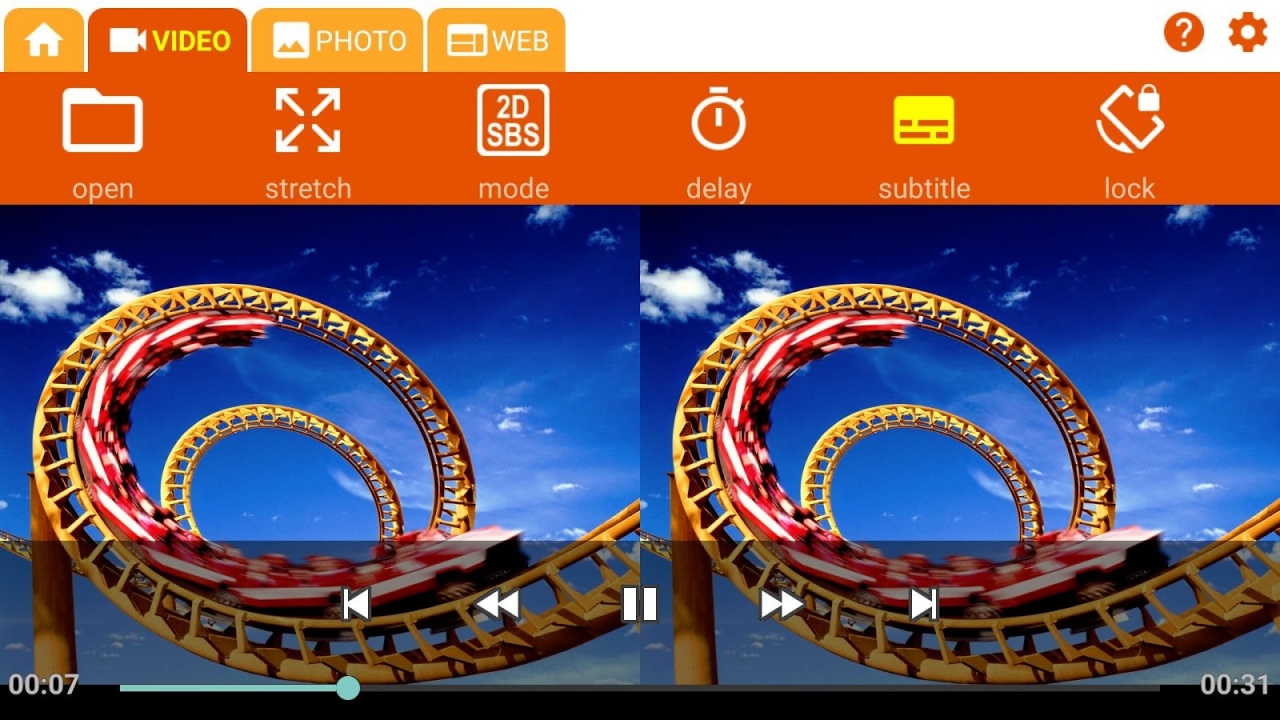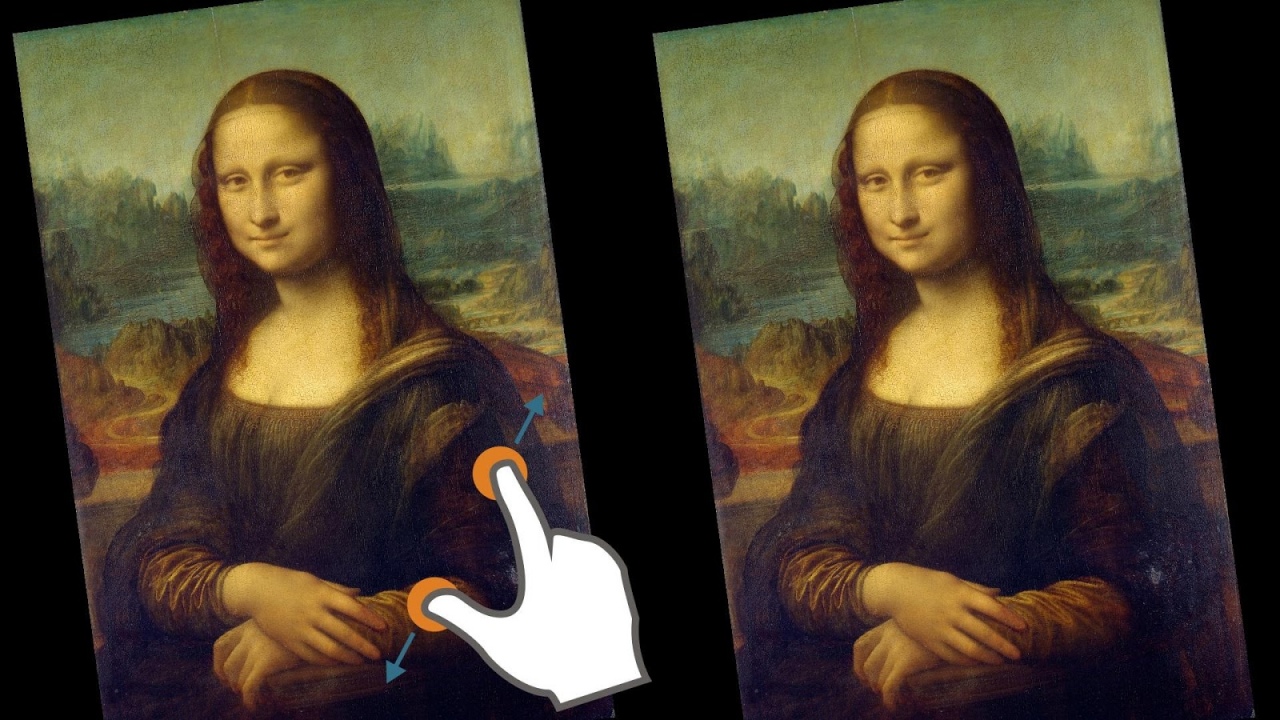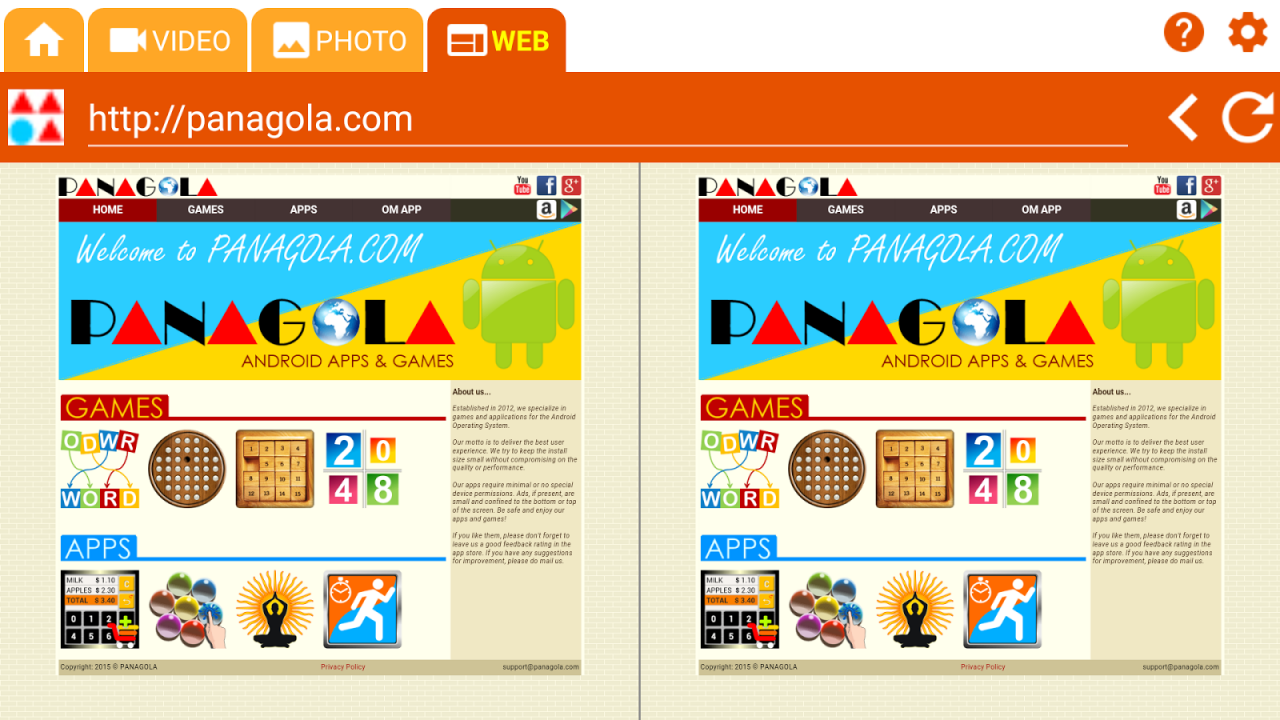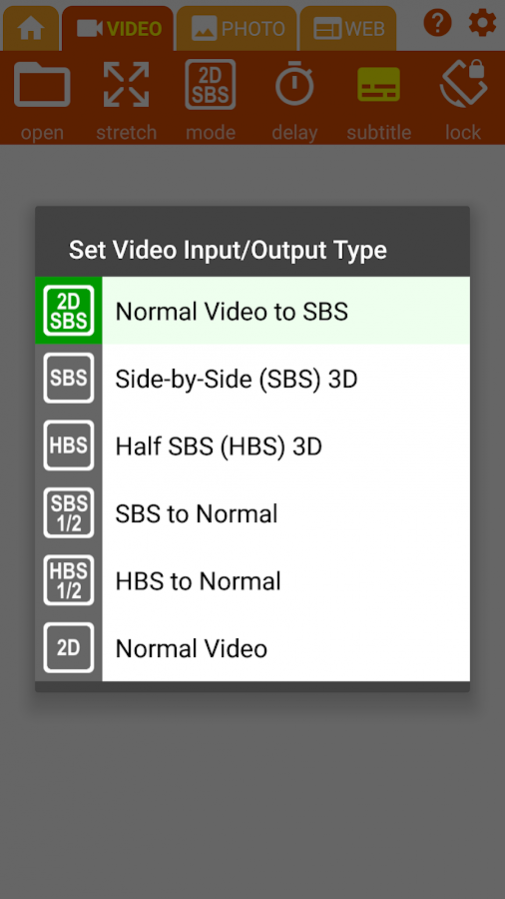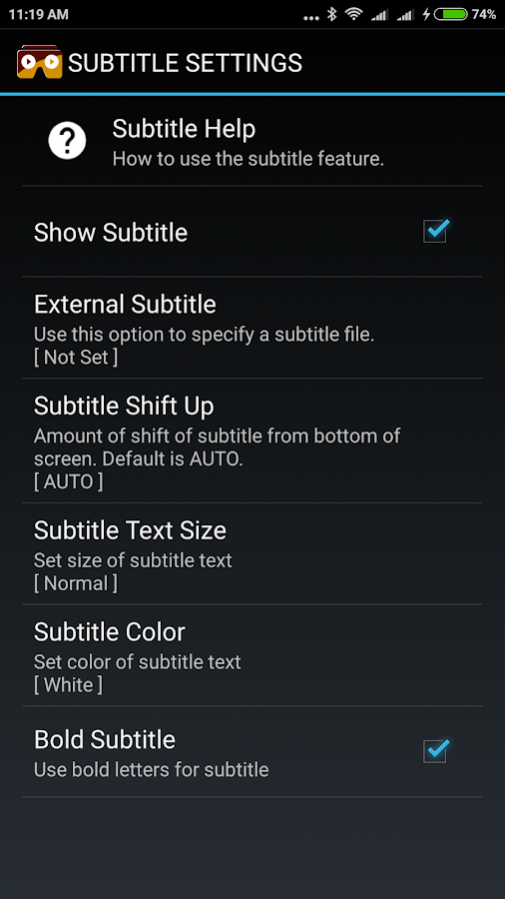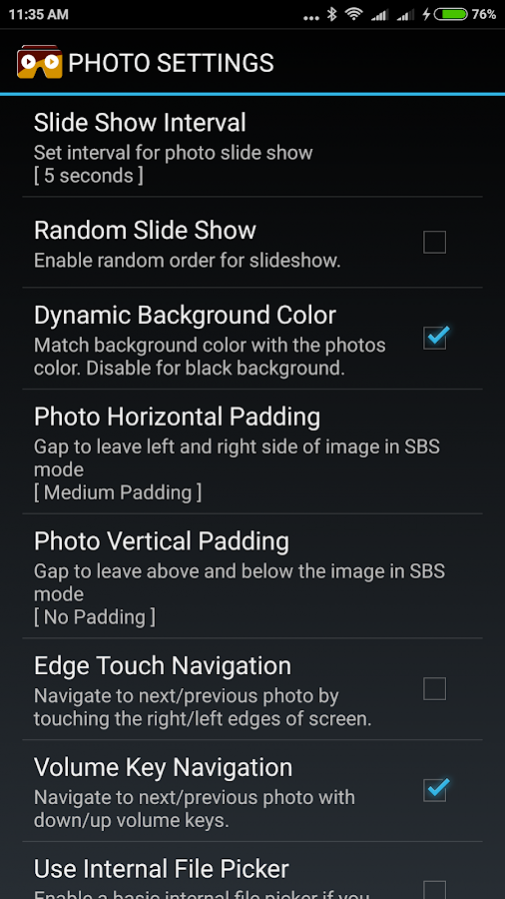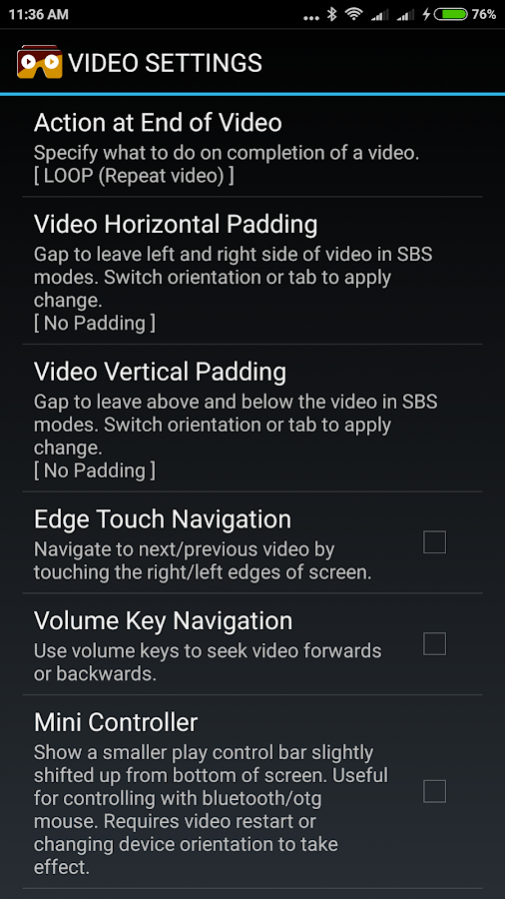iPlay Pro
Paid Version
Publisher Description
Got a VR Headset such as Google Cardboard, Samsung Oculus Gear VR and wondering what to watch?
Now view anything and everything in huge theater size through your VR Headset!!
iPlay Pro can play your videos and photos in side-by-side (SBS) mode required for all VR Headsets. Browse web sites such as youtube or dailymotion and watch web videos in magnified size!
If you would like to experience some of this before buying, checkout our totally ad-free lite versions: iPlay SBS Video Player (https://goo.gl/XPxt54) & iPhotoVR Photo Viewer (https://goo.gl/ePIIAi).
Apart from the addition of the web browsing mode, this Pro version offers a lot more features and configuration options to get the best results from your VR Headset.
Video Player Features
✔ Plays normal video as SBS
✔ Plays SBS 3D and HBS 3D videos
✔ Support for SRT subtitle with same name
✔ Support for multi audio tracks in videos
✔ * Loop & Auto Next Feature
✔ * Support for SRT subtitles in any folder
✔ * Support for USB drives
✔ * In-built file browser
✔ * Can play multiple videos sequentially
✔ * Play videos sent/shared by any app
* Features only available in pro version
Photo Viewer Features
✔ View photos in SBS mode
✔ Support for JPG & PNG formats
✔ Configurable SlideShow
✔ * Support for Animated GIFs
✔ * Support for JPS 3D format
✔ * Supports Zoom & Rotation
✔ * In-built file browser
* Features only available in pro version
Web Browser
✔ * View any webpage in SBS mode
✔ * Watch web videos side-by-side
✔ * Search with all popular search engines
✔ * Paste video embed code directly
✔ * Bookmark your favorite sites
* Features only available in pro version
NOTE: This is not a 180 / 360 degree viewer and does not use Carboard controls. So it works on any phone and does not suffer drifting and other VR Headset issues. You may use all modes in non-SBS mode as a normal lightweight media player / web browser.
It is all you may ever want for viewing content in SBS Mode. So when are you visiting the theater today?!
We are all ears for your queries and suggestions. Write to us at support@panagola.com
About iPlay Pro
iPlay Pro is a paid app for Android published in the System Maintenance list of apps, part of System Utilities.
The company that develops iPlay Pro is PANAGOLA. The latest version released by its developer is 1.0. This app was rated by 10 users of our site and has an average rating of 3.9.
To install iPlay Pro on your Android device, just click the green Continue To App button above to start the installation process. The app is listed on our website since 2018-10-31 and was downloaded 428 times. We have already checked if the download link is safe, however for your own protection we recommend that you scan the downloaded app with your antivirus. Your antivirus may detect the iPlay Pro as malware as malware if the download link to com.panagola.app.iplaypro is broken.
How to install iPlay Pro on your Android device:
- Click on the Continue To App button on our website. This will redirect you to Google Play.
- Once the iPlay Pro is shown in the Google Play listing of your Android device, you can start its download and installation. Tap on the Install button located below the search bar and to the right of the app icon.
- A pop-up window with the permissions required by iPlay Pro will be shown. Click on Accept to continue the process.
- iPlay Pro will be downloaded onto your device, displaying a progress. Once the download completes, the installation will start and you'll get a notification after the installation is finished.